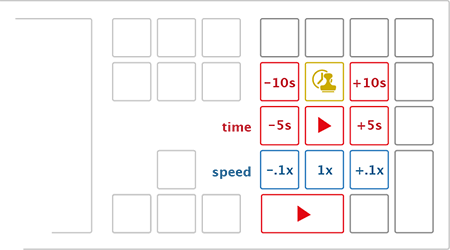Transcriber helps you to transcribe audio into text.
- Drag and drop an audio file onto this browser window.
- Start typing in the text area below.
- Use the keypad numbers to control playback without having to move your hands away from the keyboard.
No numpad? Just use ctrl + the regular numbers on your keyboard. - Insert a timestamp at cursor position by pressing 8 on the numeric keypad.
- Text is automatically saved between sessions. Copy the text elsewhere for permanent storage.
Additional information and source code are available on GitHub.